"Step-by-Step Guide: Integrating Adsterra on Blogger.com for Maximum Earnings"
Are you a Blogger.com user looking to monetize your blog and maximize your earnings? Look no further! In this comprehensive step-by-step guide, we will walk you through the process of integrating Adsterra, a leading ad network, into your Blogger.com site to unlock its full revenue potential.
1. Sign Up with Adsterra:
To get started, visit the Adsterra website and sign up for an account. The registration process is straightforward, and you will need to provide some basic information about yourself and your website.
2. Access Your Ad Codes:
After signing up, log in to your Adsterra account. Once inside, navigate to the "Websites" section and click on "Add New Website." Select "Blogger.com" as your platform, and you will receive your unique ad codes.
3. Customize Your Ad Units:
Adsterra offers a variety of ad formats to choose from, such as display banners, pop-unders, direct links, and push notifications. Select the ad format that best aligns with your blog's layout and user experience.
4. Integrate Adsterra into Blogger.com:
Access your Blogger.com dashboard and navigate to the "Layout" section. Add an HTML/JavaScript gadget to the desired location on your blog, and paste the ad code provided by Adsterra into the gadget. Save the changes to activate the ads.
5. Optimize Ad Placements:
Placement matters! Experiment with different ad locations to find the optimal positions that yield the highest click-through rates (CTR) without compromising user experience. Consider placing ads near high-traffic areas or within engaging content.
6. Enable Mobile-Friendly Ads:
Ensure that your ad units are responsive and mobile-friendly. As an increasing number of users access blogs via mobile devices, having mobile-responsive ads will boost your earnings and overall user engagement.
7. Monitor Performance:
Adsterra provides real-time analytics to track the performance of your ad units. Pay close attention to key metrics such as impressions, clicks, and revenue. Use this data to identify top-performing ad formats and placements.
8. Refine Your Targeting:
Adsterra offers advanced targeting options to reach specific audience segments. Experiment with different targeting settings, such as geolocation, device type, and interests, to refine your ad audience for improved results.
9. Opt for Native Advertising:
Consider using native ads, which blend seamlessly with your blog's content and appear more organic to readers. Native ads often result in higher engagement and can boost your overall earnings.
10. A/B Testing:
Don't shy away from conducting A/B tests to compare the performance of different ad formats, designs, and placements. Continuously refining your approach based on data-driven insights can lead to substantial earnings growth.
See More:
"Monetize Your Blogger.com Site with Adsterra's Powerful Ad Network"
Conclusion:
Integrating Adsterra on Blogger.com is a strategic move to unleash the full earning potential of your blog. By following this step-by-step guide and leveraging Adsterra's diverse ad formats and targeting capabilities, you can optimize your revenue and achieve greater success as a Blogger.com publisher. Remember to monitor your performance regularly, adapt to market trends, and stay committed to providing a user-friendly experience to your readers. Happy monetizing!

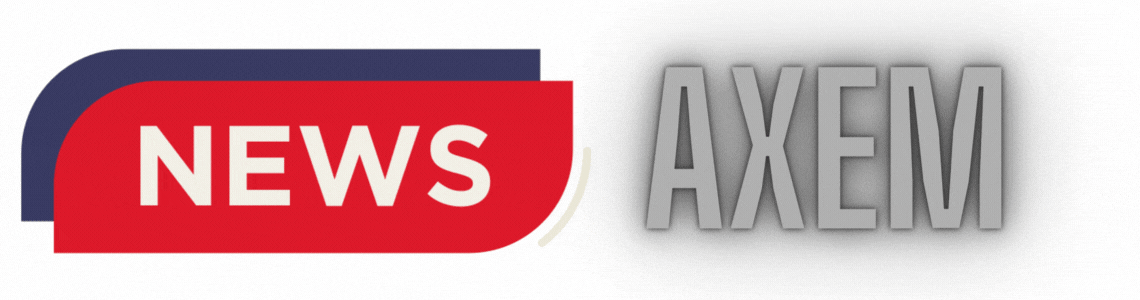


Comments
Post a Comment